For years, small businesses only had one real choice for business productivity software: Microsoft Office. But that may change as web-based applications, delivered via the cloud, flood the market.
For many, Google Apps represents a viable alternative. However, before a firm chooses to shelve its investment in Microsoft Office there is a lot to consider.
To begin with, software packages evolve over time to accommodate the customer’s requirements. As a relatively young software solution, Google Apps is less complete than the more established Microsoft solution. It is extremely difficult for any company, even Google, to anticipate the real-world requirements for a full-featured solution right out of the gate.
The “completeness” of Google Apps may be less important because of the way its software is delivered. Google Apps is “cloud-based”, allowing popular feature requests to be rapidly developed, tested and deployed without the end user having to upgrade his or her software. Once deployed, the new features just appear the next time the user logs in.
Network World also included a cool slideshow with screenshots of the different versions of Windows through years.
Just like Windows 7, Microsoft Office 2010 inherits all the lessons learned from the previous decades of end user feedback, research, and development. However, a large number of users do not use or need many of the more advanced features offered in Microsoft Office.
Regardless of whether your organization chooses to use Microsoft Office or Google Apps, end user training is a real key to success.
Google Apps is not a “Webified” version of Microsoft Office. It sorts and presents e-mail differently, key function buttons are positioned in different places and working within a web interface takes some getting used to.
Microsoft Office 2010 has made several user interface changes that will take some getting used to and many of the advanced features that can help business users become more productive need to be pointed out and configured. Once that is completed, end users need to be trained on how to utilize the new features.
As the technology changes and as we get more sophisticated as technology users the way we use our core productivity software will evolve. Firms that embrace this change and seek to apply it in creative ways will gain real-time savings. Furthermore, their time that can be refocused on finding new customers, making current customers happier and finding new ways to more efficiently operate the business.
We spend a lot of time analyzing our client’s productivity needs as part of our outsourced IT service. If you feel like it might be helpful to discuss your needs, click here and we can schedule some time to talk in person!


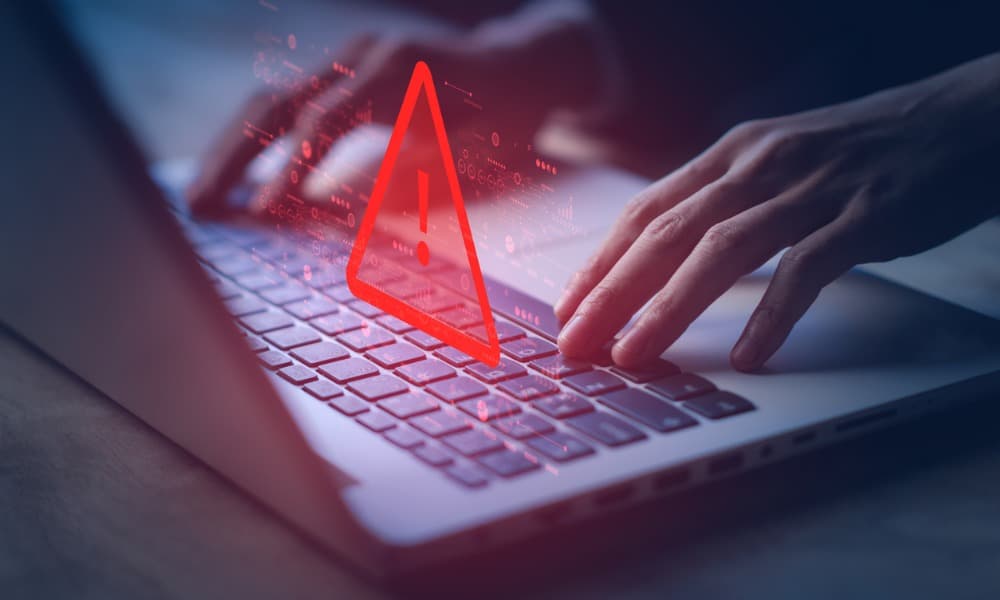

/jclause.jpg)
