For a busy law firm, streamlining processes and increasing productivity is key. And while many tools are available, Microsoft Office 365 remains at the top. Here’s how lawyers and law firms are using Microsoft Office 365 to their advantage.
Key Takeaways:
- Microsoft Office 365 has a host of tools that lawyers can use, including Word and Excel
- Its suite of applications helps lawyers work smarter, faster, and more efficiently
- By using this tool, law firms can cut expenses and strengthen their security
- Microsoft Office 365 empowers remote work, fosters collaboration, and is incredibly secure
Running a busy law firm is a challenge that involves tackling many aspects of administrative processes and attending to clients.
Suppose your law firm is unprepared for these intricate and time-consuming processes. In that case, you may struggle to meet clients' expectations, and not work as efficiently as possible.
Fortunately, law firms can use various tools from Microsoft Office 365 to ease their work and achieve maximum growth. Its popularity makes perfect sense, especially since law firms are using cloud computing solutions to enhance efficiency.
According to the American Bar Association, in 2022, 70% of lawyers interviewed admitted to having adopted cloud computing. The respondents also said they used different cloud computing solutions, including Microsoft Office 365 – a productivity tool known for its innovative apps, world-class security, and unrivaled cloud computing.
But how are lawyers and law firms using Microsoft Office 365? From improving productivity, cutting costs, and strengthening security posture to facilitating teamwork and promoting remote work, discover how this tool is indispensable for law firms.
How is Microsoft Office 365 assisting lawyers and law firms in 6 ways?
1. Improve productivity
A productive law firm doesn’t just generate high revenue. It also enjoys perks like higher client satisfaction and retention levels by handling cases effectively and promptly. Sadly, issues like task prioritization and time wastage can prevent lawyers from becoming productive.
Microsoft Office 365 can boost productivity by streamlining office tasks and unleashing creativity through its robust suite of applications like Excel and PowerPoint. This tool can also break down communication barriers allowing your team to access relevant files from an integrated platform, ultimately bolstering productivity.
With the Admin Center in Office 365, lawyers and law firms can manage tasks and coordinate workflows more efficiently. Ultimately, this helps in cutting IT management costs and improving efficiency.
2. Cut expenses
Adopting Microsoft 365 in your law firm means cutting expenses in productivity tools and other forms of IT infrastructure. It has all relevant applications like Word, Excel, Outlook, OneNote, etc., all in a unified platform. You don’t have to acquire each productivity solution separately, which could have cost more in purchase, integration, and maintenance.
3. Strengthen security posture
Several elements comprise a law firm’s security posture, including information, network, and data security. Strengthening these indispensable components can ward off potential hackers and prevent unauthorized access to sensitive information like trade secrets and compensation claims.
Microsoft Office 365 can help strengthen your security posture through specific solutions like Microsoft Defender Vulnerability Management and Microsoft Defender for Endpoint. Your legal practice will be better positioned to handle cyber breaches and other costly threats.
4. Facilitate remote work
The American Bar Association recently surveyed attorney work options. The results were as follows:
- 87% of the respondents said their law firms and workplace support remote work
- Around 30% of the respondents said they work from home
- 44% of the participants said they’d leave their jobs for alternatives that are more supportive of remote work
The perks of remote work for law firms and lawyers are endless, and it makes complete sense, considering the recent pro-work-from-home campaigns. Every law firm can tap into these benefits by adopting Microsoft Office 365, which has proved itself as a critical collaboration tool.
This tool enables hybrid and remote work models by offering a comprehensive suite of cloud-based productivity tools and collaboration capabilities. This allows your team to access documents, emails, and applications from anywhere and work seamlessly.
Microsoft Office 365 can facilitate hybrid and remote work models by offering a comprehensive suite of cloud-based productivity tools and collaboration capabilities. This further empowers your team to access documents, email, and applications from anywhere and work seamlessly, as they could have done in the office.
5. Safely share and store documents.
Law firms deal with different sensitive documents, which often contain confidential information like attorney-client communications and, at some point, client medical records. This type of information requires the utmost security. In the wrong hands, your law firm can suffer disastrous consequences like compromised court proceedings and other legal ramifications.
Microsoft Office 365 can help you enhance your security posture to share and store documents safely. Thanks to the top-shelf, state-of-the-art security processes and infrastructure used in its data centers. Plus, Office 365 uses sensitive labels incorporated in Microsoft Information Protection (MIP), guaranteeing even more secure file sharing.
6. Boost teamwork and collaboration.
Microsoft recently released Microsoft Teams, a communication and collaboration tool that can be used alongside Microsoft Office 365. Teamwork and Microsoft 365 create a hub enabling team members to interact and work together better than before. This will lead to many perks for a law firm, including faster turnaround and increased client satisfaction.
How can Endsight help your law firm implement Microsoft Office 365?
Microsoft Office 365 offers unmatched productivity and seamless collaboration. Work efficiently with components like cloud-based storage, secure communication channels, and robust applications like Word, Excel, and more.
Are you looking for assistance fully adopting Microsoft 365 for your law firm but unsure how? This is where Managed Service Providers (MSPs) come in. A dedicated MSP like Endsight can help you handle the entire process from start to finish, ensuring a smooth transition and minimal disruption to your daily work.
They will also assess your requirements, adapt your Office 365 setup to your workflow, securely migrate your data, and provide comprehensive employee training. You will also enjoy expert advice and ongoing support as you concentrate on other areas.
Would you like to discover how Microsoft 365 can benefit your law firm? Get in touch with Endsight. Our team will help you understand this tool and its uses. We also offer managed IT services for legal professionals. Visit our website for more information.

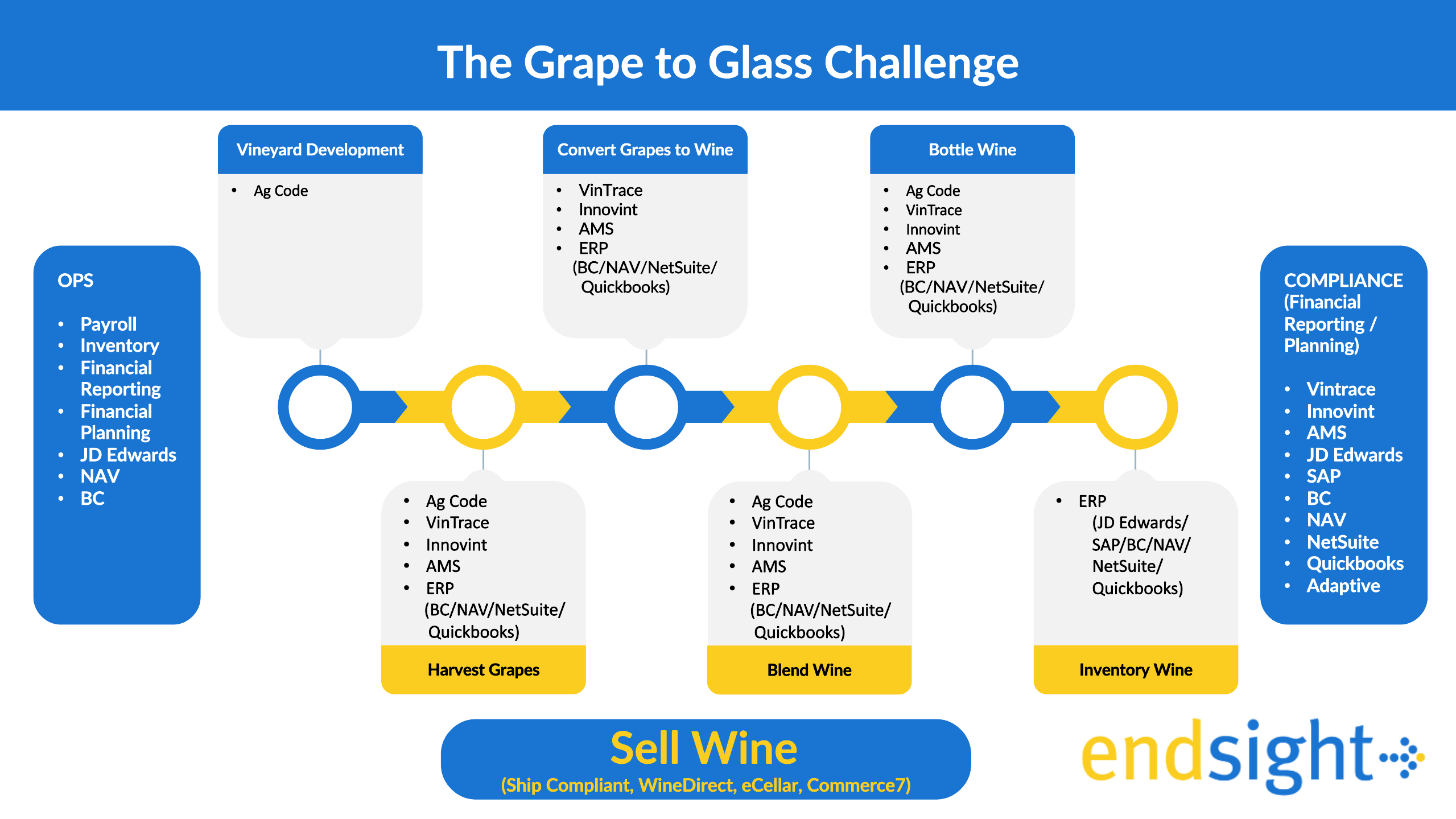

/jclause.jpg)
