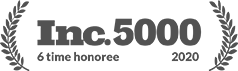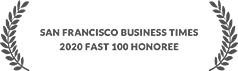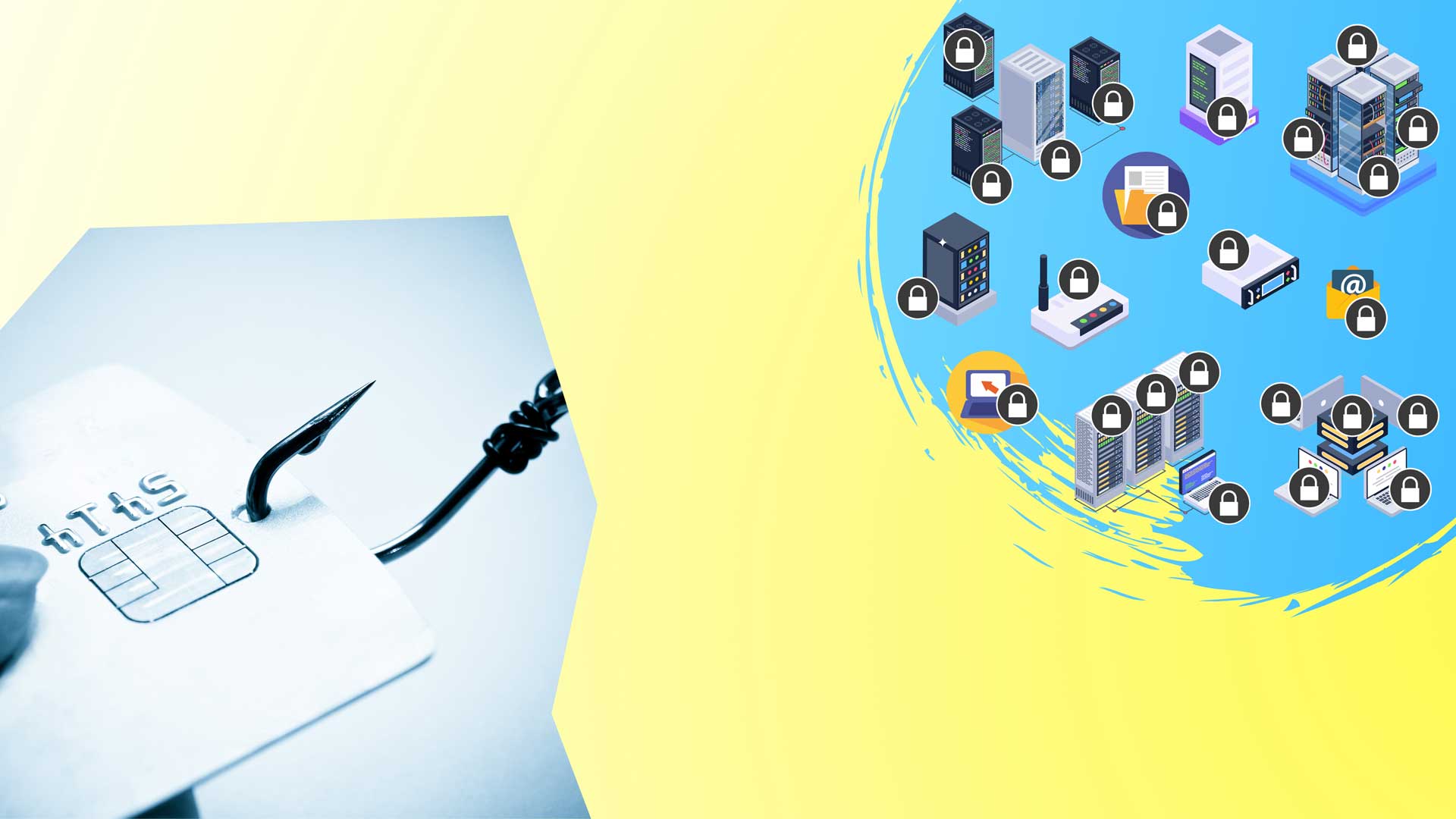Cybercrime is Evolving. Your Security Should Too.
Organized crime caused $9.5 trillion in cyber damages last year. A complete, multi-layered defense keeps them out.
Hackers are a well-coordinated crime syndicate—strategic, well-funded, and always looking for vulnerabilities. Without a strong defense, your business is just another easy target in their sights. Ignoring the threat won’t make it disappear—it just makes you more vulnerable.
We get it—cybersecurity can feel overwhelming, like an endless arms race against sophisticated organized crime syndicates. But staying secure doesn’t have to drain your resources. With a proactive, layered defense, your business can shut down threats before they cause harm—giving you a practical holistic solution.
Managed Security Service (MSSP) by Endsight
As a Managed Security Service Provider (MSSP), Endsight protects you from threats you face today while preparing for those that will emerge tomorrow, ensuring your security evolves to meet every challenge. Our service, curated by Endsight's security experts specifically for companies like yours, provides the peace of mind your business deserves without the financial strain and overspending. Key components of our service include:
Security Training & Awareness
- Interactive Training Sessions: Educate your employees on recognizing and preventing cyber threats with engaging training sessions.
- Simulated Phishing Attacks: Test and improve employee readiness with simulated phishing attacks and relevant training.
- Regular Cybersecurity Updates: Stay informed with regular updates on the latest cybersecurity trends and threat vectors.
Security Assessment & Risk Management
- Comprehensive Vulnerability Assessments: Identify weak points in your systems with thorough vulnerability assessments.
- Detailed Risk Analysis: Prioritize security gaps and allocate resources effectively with detailed risk analysis.
- Continuous Monitoring and Periodic Audits: Ensure ongoing compliance and risk mitigation with continuous monitoring and periodic audits.
- Web Filtering Technology: Reduce ‘drive by’ malware and increase user productivity with advanced web filtering technology.
Threat Detection & Response
- Real-Time Monitoring: Detect suspicious activity with real-time monitoring of endpoints, cloud, privilege use, and user behavior analytics.
- Advanced Threat Intelligence: Stay ahead of emerging cyber threats with cutting-edge threat intelligence.
- Automated Response Protocols: Quickly isolate and neutralize threats with automated response protocols.
- Expert Human Evaluation: Rely on a human team to evaluate telemetry for enhanced threat detection and response.
Policy and Procedure
- Extensive Policy Library: Guide user behavior with a large library of policies that outline best practices and approved/ unapproved usage.
- Corporate Consulting Services: Enhance your security culture with consulting services on culture, travel, and proven protective solutions.
- Regular Security Team Meetings: Track progress and update logic based on current cyber threats with regular meetings with the security team.
Real Success: Outsmarting The "Bad Guys" Together
Clients that have deployed Endsight’s Managed Security Service enjoy a comprehensive approach to security, addressing people, processes, and technology to keep businesses safe. By avoiding a piecemeal approach to cyber security, our clients have stopped threats that a single product or point solution might have missed:
A Compromised Citrix Netscaler:
Our behavioral analytics engine caught privilege use and escalation before it could cause damage.
A Suspicious Login:
A user with a clean computer was detected logging in from another country, flagged by our cloud analysis as potentially compromised.
Employee Tampering:
An employee trying to wipe their computer to bypass security software was flagged by our compliance policies and cloud analytics.
Remote Desktop Attack:
A remote desktop server under attack was identified by our Endpoint Detection and Response engine, human analytics, and employee review.
Could Endsight be the right MSSP for you?
Here's a path we can follow to explore the possibility of working together.
1. Let's talk
We'll discuss your cybersecurity concerns and your current protection to fully understand your needs.2. Let's Evaluate
We'll identify any gaps in your current setup and explore how our Security Service can offer a comprehensive, cost-effective solution.
3. Let's Implement
We’ll map out a smooth transition to our service, ensuring minimal disruption and optimal protection.Schedule Your Cybersecurity Consultation Today!
No purchase necessary.
We will reach back out to you to get this on the calendar.
FREE Cybersecurity Consultation
In this one-hour consultation you will gain a clearer understanding of where your organization and systems stand relative to best practices – without the investment of an expensive audit.
What you’ll get:
-
Easy-to-understand assessment of your current level of readiness
-
Overview of the 3 high-level security functions you must apply and why
-
A shortlist of the controls and safeguards that will quickly ramp up your level of cybersecurity
-
Guidance to create your own “road sketch” to greater cybersecurity
Why we are giving this away:
This consultation is not designed as a sales pitch. Our goal is to provide useful information and clear direction that you could pursue with your own team or another IT services provider.
If it appears that our services would be a good fit for your organization and needs, we will schedule another conversation to explore that possibility. THIS session will be focused on understanding your business, sharing information that will move your organization forward, and answering any questions.

Cybersecurity Get Started With 3 Easy Steps
-
Schedule a complimentary consultation with a cybersecurity expert.
-
Review your high level findings.
-
Focus on growing your business, confident in your plan to protect it.
Not Ready to Talk Yet? That's OK, Check our our Free Trainings.
We understand and appreciate you might not be ready to talk. Want to get to know us a little better? Register for one of our free educational sessions and get a feel for our bed side manner.
Monthly Cyber Security Fundamentals Training
Endsight provides a complimentary cybersecurity training. Our goal is to bring awareness of the latest trends and best practices to help reduce cyber risk for our customers, our business community, and their families.
Ask the Expert | Quarterly Security Office Hours
Every quarter, we invite our customer executives and technology administrators to join us for an exciting program we call Security Office Hours. The goal is to give you strategy & trends that can help your business thrive.
Maybe You Feel Like You Need to DIY Your Cybersecurity Plan First?
Read our Cybersecurity Planning Guide online and start down the path to protecting your digital operations before bringing in the professionals—no email required.
The Right Defense Turns Underdogs into Champions
No matter how big the threat, a well-prepared defense changes everything. Endsight’s MSSP gives you the edge to stay protected.